How to trim and cut video from VLC
Tuesday, 28 February 2017
How to trim and cut video from VLC
6) In the extended option, enter the start time which you noted earlier, Notice that in the edit option field a :start-time = ### staring will be added. There is not an option to add the stop time. So you need to added stop time in the same same format in the edit option manually. Like this
Wednesday, 22 February 2017
Create an iphone hotspot
How to create an iphone hotspot
Step 1 ; Tap the setting icon.
Step 2: Then tap on cellular and turn on cellular data.Make sure to set it to 3G or 4G in the cellular data option.
Step 3 : Go bake tap personal hotspot and turn it on.
Step 4 : Tap on wifi password and enter password you would like to connect your device. At the same time it will prevent other from from connecting to your wireless hotspot.
What are the dangers of creating an iphone hotspot...
- There is always possibility that someone will try to connect to your iphone hotspot and use your bandwidth without your knowledge. If you have set up a password so you should not worry about this. How ever someone guess your password you will be notified when he or she get connected to the wifi hotspot.If this happen so you can react in time.
Thursday, 16 February 2017
Hack your friend whats app account
How to hack your friend's or Girl friend whats app account
You will have to download and install the my spy app on to the victim's phone on which you want to access and monitor the whats app messages. Make sure that You can keep the victim's phone with you for a few minutes....
Before proceeding make sure that the victim gives permission to access and monitor their mobile...
Step 1 : Download the "SPY APP" .

various spy apps or program are offered by various app providers. Study and analyse in order to find the best spy program. you need to consider the following factors to select a genuine app.
Step 2 : Purchase and install best spy app.

This app must be installed on your phone as well as the victim's phone..
Step 3 : Configure the app and initiate trackinG
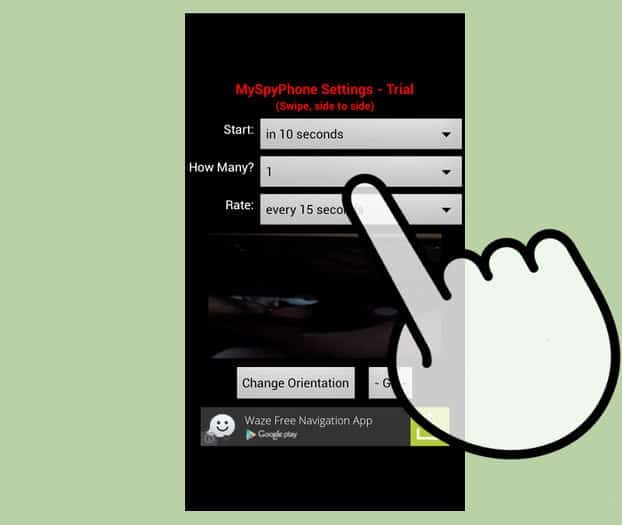
Follow the instruction so as to install the app and make sure that you complete all the settings properly so as to start the hacking process.
Now, you can receive all the conversation on the victim's account.
Successfully,you have accessed the whats app account of your friend on your phone...
Monday, 13 February 2017
Activation of windows
How to active your windows
If you are using a fake version of windows so that message you can see again and again that "WINDOWS ACTIVATION".
Here is a trick to active windows.....
Step : 1 Download the microsoft toolkit software.
Step : 2 Run the software.
Step : 3 Choose type of product that you want to activate. here you can see the picture....
Step 4 : press on EZ-Activator.
Now wait for a minute ,then you can see the activation line in information console...
Saturday, 11 February 2017
Know about Windows 10 Edition,Version, OS build running on your PC
How to know which widows 10 Edition, Version, OS Build running on your pc
"Windows 10" is the latest release from Microsoft Corporation and the new release like windows 11 or so in not not expected soon. There are four addition of windows 10 such as windows 10 home, professional, enterprise and education version. There are numbers of "versions" and "OS Build" lines also.
WINDOWS 10- HOW TO ENABLE FIND MY DEVICE FEATURE.....
- Press windows key or click start button.
- Next click three line on top left of the start menu.
- Next click setting.
- Next click system.
- Click "About".
- Here you will see detailed information about your system which will include Windows 10 edition, version, system type(32 bit or 64 bit) and OS build.
- The short cut is also available, ask Cortana (Write "About"in "Ask me anything") the "About" screen will appear directly.
- Press windows key or click start button.
- Next click three line on top left of the start menu.
- Next click setting.
- Next click system.
- Click "About".
- Here you will see detailed information about your system which will include Windows 10 edition, version, system type(32 bit or 64 bit) and OS build.
- The short cut is also available, ask Cortana (Write "About"in "Ask me anything") the "About" screen will appear directly.
Thursday, 9 February 2017
How to download any video from youtube
HOW TO DOWNLOAD ANY VIDEO FROM YOUTUBE
Here is a trick....
Step 1 : open the youtube .
Step 2 : Search video that you want to download.
Suppose i want to download vidya vox songs......
Step 3: Go to URL and write down SS after www.
Step 4 : Tap on enter button then you can see thefollowing page.
Step 5 : Click to the Download button ...So you can download the video in any quality you want...
Wednesday, 8 February 2017
How to download Instagram profile picture
HOW TO DOWNLOAD INSTAGRAM PROFILE PICTURE
we observe in instgaram that we can not see other person profile picture clearly , but in this trick you can see any people profile picture in HD quality so lets start it,
Trick is here...
Step 1 : For example you want to see varun dhavan instagram profile picture. So first open instagram in your mobile phone and search varun dhavan.
Tuesday, 7 February 2017
Unblock your whats app number by your self
If someone block you in whats app , how can you unblock by your self ???
Trick is given below ....
Step 1 : Go to whats app setting , click on account , then tap on delete my account.
Step 2 : Enter your mobile number and delete your account.
Step 3 : Do your whats app uninstall and then restart your mobile phone.
Step 4 : followed by this step you are unblock in your friend whats app account.
Again install whats app , you can see you are unblock.
Subscribe to:
Comments (Atom)




















